Google has a new search algorithm, the system it uses to sort through all the information it has when you search and come back with answers. It's called "Hummingbird" and below, what we know about it so far.
What's a "search algorithm?"
That's a technical term for what you can think of as a recipe that Google uses to sort through the billions of web pages and other information it has, in order to return what it believes are the best answers.
What's "Hummingbird?"
It's the name of the new search algorithm that Google is using, one that Google says should return better results.
So that "PageRank" algorithm is dead?
No. PageRank is one of over 200 major "ingredients" that go into the Hummingbird recipe. Hummingbird looks at PageRank — how important links to a page are deemed to be — along with other factors like whether Google believes a page is of good quality, the words used on it and many other things (see our Periodic Table Of SEO Success Factors for a better sense of some of these).
Why is it called Hummingbird?
Google told us the name come from being "precise and fast."
When did Hummingbird start? Today?
Google started using Hummingbird about a month ago, it said. Google only announced the change today.
What does it mean that Hummingbird is now being used?
Think of a car built in the 1950s. It might have a great engine, but it might also be an engine that lacks things like fuel injection or be unable to use unleaded fuel. When Google switched to Hummingbird, it's as if it dropped the old engine out of a car and put in a new one. It also did this so quickly that no one really noticed the switch.
When's the last time Google replaced its algorithm this way?
Google struggled to recall when any type of major change like this last happened. In 2010, the "Caffeine Update" was a huge change. But that was also a change mostly meant to help Google better gather information (indexing) rather than sorting through the information. Google search chief Amit Singhal told me that perhaps 2001, when he first joined the company, was the last time the algorithm was so dramatically rewritten.
What about all these Penguin, Panda and other "updates" — haven't those been changes to the algorithm?
Panda, Penguin and other updates were changes to parts of the old algorithm, but not an entire replacement of the whole. Think of it again like an engine. Those things were as if the engine received a new oil filter or had an improved pump put in. Hummingbird is a brand new engine, though it continues to use some of the same parts of the old, like Penguin and Panda
The new engine is using old parts?
Yes. And no. Some of the parts are perfectly good, so there was no reason to toss them out. Other parts are constantly being replaced. In general, Hummingbird — Google says — is a new engine built on both existing and new parts, organized in a way to especially serve the search demands of today, rather than one created for the needs of ten years ago, with the technologies back then.
What type of "new" search activity does Hummingbird help?
"Conversational search" is one of the biggest examples Google gave. People, when speaking searches, may find it more useful to have a conversation.
"What's the closest place to buy the iPhone 5s to my home?" A traditional search engine might focus on finding matches for words — finding a page that says "buy" and "iPhone 5s," for example.
Hummingbird should better focus on the meaning behind the words. It may better understand the actual location of your home, if you've shared that with Google. It might understand that "place" means you want a brick-and-mortar store. It might get that "iPhone 5s" is a particular type of electronic device carried by certain stores. Knowing all these meanings may help Google go beyond just finding pages with matching words.
In particular, Google said that Hummingbird is paying more attention to each word in a query, ensuring that the whole query — the whole sentence or conversation or meaning — is taken into account, rather than particular words. The goal is that pages matching the meaning do better, rather than pages matching just a few words.
I thought Google did this conversational search stuff already!
It does (see Google's Impressive "Conversational Search" Goes Live On Chrome), but it had only been doing it really within its Knowledge Graph answers. Hummingbird is designed to apply the meaning technology to billions of pages from across the web, in addition to Knowledge Graph facts, which may bring back better results.
Does it really work? Any before-and-afters?
We don't know. There's no way to do a "before-and-after" ourselves, now. Pretty much, we only have Google's word that Hummingbird is improving things. However, Google did offer some before-and-after examples of its own, that it says shows Hummingbird improvements.
A search for "acid reflux prescription" used to list a lot of drugs (such as this, Google said), which might not be necessarily be the best way to treat the disease. Now, Google says results have information about treatment in general, including whether you even need drugs, such as this as one of the listings.
A search for "pay your bills through citizens bank and trust bank" used to bring up the home page for Citizens Bank but now should return the specific page about paying bills
A search for "pizza hut calories per slice" used to list an answer like this, Google said, but not one from Pizza Hut. Now, it lists this answer directly from Pizza Hut itself, Google says.
Could it be making Google worse?
Almost certainly not. While we can't say that Google's gotten better, we do know that Hummingbird — if it has indeed been used for the past month — hasn't sparked any wave of consumers complaining that Google's results suddenly got bad. People complain when things get worse; they generally don't notice when things improve.
Does this mean SEO is dead?
No, SEO is not yet again dead. In fact, Google's saying there's nothing new or different SEOs or publishers need to worry about. Guidance remains the same, it says: have original, high-quality content. Signals that have been important in the past remain important; Hummingbird just allows Google to process them in new and hopefully better ways.
Does this mean I'm going to lose traffic from Google?
If you haven't in the past month, well, you came through Hummingbird unscathed. After all, it went live about a month ago. If you were going to have problems with it, you would have known by now.
By and large, there's been no major outcry among publishers that they've lost rankings. This seems to support Google saying this is very much a query-by-query effect, one that may improve particular searches — particularly complex ones — rather than something that hits "head" terms that can, in turn, cause major traffic shifts.
But I did lose traffic!
Perhaps it was due to Hummingbird, but Google stressed that it could also be due to some of the other parts of its algorithm, which are always being changed, tweaked or improved. There's no way to know.
How do you know all this stuff?
Google shared some of it at its press event today, and then I talked with two of Google's top search execs, Amit Singhal and Ben Gomes, after the event for more details. I also hope to do a more formal look at the changes from those conversations in the near future. But for now, hopefully you've found this quick FAQ based on those conversations to be helpful. Danny Sullivan
Google SEO – Local, National, International
Pay Per Click (PPC)
Social Media Marketing (SMM)
Social Media Optimization (SMO)
Relevant Social Media Traffic and Brand Name Visibility
Online Reputation Management (ORM)
Google Map SEO and Video SEO
Google Penguin Friendly Link Building
yeh sab tere cehre main hai
ab chaman main kiya raha
sara chaman tere cehre main hai.
shabnam se kiya phool khileen
jab tak ke barsaat na ho
khat se kiya dil bhare
jab tak ke mulaqaat na ho.
na jane badloon ke darmiyaan kiya sazish huwi
mera ghar mitti ka tha mere he ghar barish huwi.
ab ke sawan main yeh shararat mere saath huwi
ek mera ghar chore ke sare saher main barsaat huwi.
yoon to khilte hain gulshan main hazaroon phool
magar chunne wale sirf gulaab chuna karte hain.
sab chaman se gulaab le aaye
husn wale shabab le ayee
shaikh sahab ne mangi jannat
hum wahi se sharab le aye.
phool ka shabab kiya husn-e-mahataab kiya
aap to bas aap hain aap ka jawaab kiya.
tere rukhsaar per till ka matlab ab main ne jana
darbar-e-husn per sipahi bitha rakha hai.
falak ke teer ka dekhta kiya nishana
idhar thi bijli udhar mera aasyana.
hum aah bhi karte hain to ho jate hain badnaam
woh khatal bhi karte hain to charcha nahi hota.
alfaaz main aati hai kahan se kaifiyat-e-dil
mehsoos jo hota hai bataya nahi jata.
jahanm ho ya jannat jo bhi hoga faisla hoga
yeh kiya kam hai ke un ka aur hamara saamna hoga
tu samjhta kiya hai deewana-e-ishq ko zahid
yeh ho jayeengey jis janib usi janib khuda hoga.
sara saher us ke janazey main shamil tha
tanhaiyoon ke khauf se jo shaqs mar gaya
bikhri bikhri zulfeen teri
paseena mathe per hai
sach to yeh hai ke
tum gusse main
aur bhi piyare lagte ho
raheen takna taare ginna
sadeq kaam hamara hai
aaj magar kiya baat hai
tum bhi jagey jagey lagte ho.
daman us yousuf ka aaya purze ho kar haat main
ud gayee sone ki cidiya rehgaye per haat main.
hum to hum hain daman-e-yousuf bhi salamat na raha
na jane kitne ilzaam tarashsey gaye hum se pehle.
kaate nahi kattey yeh lamhe intezaar ke
nazreen bicha ke baithe hain raste pe yaar ke
dil ne kaha jo dekhe jalwe husn-e-yaar ke
laya hai kon tumhe falak se utaar ke.
ujale apni yadoon ke hamare saath rehne do
najane kis gali mainzindagi ki shaam ho jaye.
abhi aaye abhi baithe abhi daman ko sambhala hai
aap ki is jaoon jaoon ne hamara dum nikala hai.
woh ban sanwar ke chale hain ghar se
hai khoye khoye se bekhabar se
dupatta dhala huwa hai sir se
khuda bachaye buri nazar se.
nazar ko hum ne nazar se aksar
nazar milate nazar se dekha
nazar mili jab nazar se unki
nazar churate nazar se dekha.
humdum ke liye hum dum se gaye
humdum ki kasam hum dum na mila
marham ke liye mar hum bhi gaye
murhum ki kasam marhum na mila.
zameen ki tum nahi lagti
kahan se aayi ho bolo
meri jaan husn pariyoon sa
kahan se layi ho bolo.
shama bujh gayee udne lage parwane
aagaaz to accha hai anjaam khuda jane.
woh dil he kiya jo tere milne ki dua na kare
main tujh ko bhool ke zinda rahoon khuda na kare.
Tata Sons' Infiniti Retail buys Woolworths Wholesale India for Rs 200 crore
NEW DELHI: Infiniti Retail Ltd, a wholly-owned subsidiary of Tata Sons, today said it is acquiring Australian retailer Woolworths' wholesale arm in India for Australian dollar (AUD) 35 million (about Rs 200 crore).
The acquisition comes in the wake of the Australian firm deciding to exit the specialty consumer electronics category and divest the business in Australia and New Zealand as well, apart from India.
Post the completion of the transaction, Infiniti Retail, which operates the Croma retail chain will merge Woolworths Wholesale (India) Pvt Ltd with itself.
"Over the last six years we have had an excellent relationship with them and when they were exiting the business we were only happy to take over," Infiniti Retail Ltd Managing Director & CEO Ajit Joshi said.
Woolworths Ltd had entered into a relationship with the Tatas in 2005 under which it provided wholesale support to Infiniti Retail's Croma chain of electronic goods and durables stores in India.
When asked about the valuation of the deal, he said: "This will be AUD 35 million. Tata Sons has invested Rs 220 crore for this acquisition. The remaining portion of the funding will be used for our expansion."
With the latest funding, Tata Sons' investment in Infiniti retail has gone up to Rs 700 crore from Rs 480 crore earlier, he added.
As part of the acquisition, which is expected to be completed with a week's time, Joshi said 93 employees of Woolworths Wholesale (India) will be on the rolls of Infiniti Retail.
"What we gain from the acquisition is that we will be getting trained people for sourcing. They were running seven warehouses for supplying to our Chroma stores, which will now be run by us," he said, adding there would not be any retrenchment of employees.
Commenting on the development, Woolworths Wholesale India Pvt Ltd Indian Chairman Ramnik Narsey said: "Both parties entered into this venture with the intention of merging the wholesale and retail businesses once FDI regulations were relaxed."
He added, "However, with our decision to exit the consumer electronics specialty store sector in Australia and New Zealand, we have now decided to sell the wholesale business in India to Infiniti."
Infiniti Retail runs a chain of stores selling consumer electronics and durables across India under the Chroma brand. it has a total of 85 stores at present.
When you log on to a non-genuine copy of Windows XP, the following notification error message "This copy of Windows is not genuine" will pop-up on the logon process:
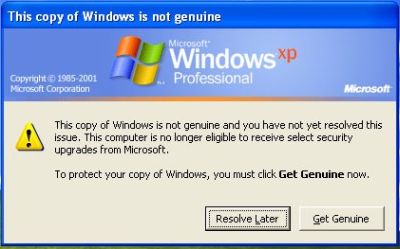
And the nicely said "You may be a victim of software counterfeiting" message on the bottom right corner of log-in screen:
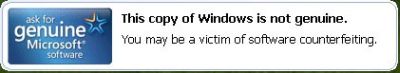
Microsoft allows Windows faithfuls to have 2 options: Get Genuine or Resolve Later. Click on Resolve Later will temporarily bypass the notification and let you login into and use Windows nagged with notification icon and messages, which will randomly appear as balloon notification message with an icon in the notification area (system tray).
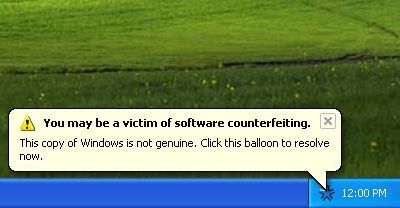
Clicking on the balloon notification or the notification area icon will lead you to the Windows Genuine Advantage Validation Failure Web page that contains the specifics of the validation failure and the steps that you can take to make the operating system genuine.
To get rid of the WGA notifications that intends to remind you that your Windows is not validated, you can buy a validly licensed copy of genuine Microsoft Windows.
Update: Bypass WGA Validation with Crack or Hack and Disable WGA Notifications Warning Message Workarounds
Latest Version: 1.5.554.0 on October 2006 (distribute to some computers with no known roll-out pattern), 1.5.708.0 on September 2006 (distribute to whoever wants to download from Microsoft Download Center), 1.5.540.0 on 28th June 2006, 1.5.532.2 on 6th June 2006, 1.5.532.0 on 30th May 2006, 1.5.530.0 on 23rd May 2006, 1.5.526.0 on 26th April 2006.
More information on WGA Validation Tool (KB892130) and WGA Notifications (KB905474) which install LegitCheckControl.dll, WgaLogon.dll and WgaTray.exe.
With new release of WGA, some methods no longer works, and some has been updated. Several methods that has certain success on certain people, you may try until you success.
Official Method by Microsoft – more information here.
First Method
- Lauch Windows Task Manager.
- End wgatray.exe process in Task Manager.
- Restart Windows XP in Safe Mode.
- Delete WgaTray.exe from c:\Windows\System32.
- Delete WgaTray.exe from c:\Windows\System32\dllcache.
- Lauch RegEdit.
- Browse to the following location:
HKEY_LOCAL_MACHINE\SOFTWARE\Microsoft\
Windows NT\CurrentVersion\Winlogon\Notify - Delete the folder 'WgaLogon' and all its contents
- Reboot Windows XP.
Note: With this method, you may be prompted to install WGA Notifications again which can still be unselected.
Second Method
Another alternative suggested is by using System Restore to restore the PC to a previous restore point that WGA Notifications hasn't kicked in, and then carefully stop KB905474 from been applied to the system. To use System Restore, go to Start -> All Programs -> Accessories -> System Tools -> System Restore.
Note: Again, you may be prompted again to install WGA Notification, so it must be bypassed.
Third Method updated
This method involves using a cracked version of LegitCheckControl.dll to replace the original copy of LegitCheckControl.dll, and thus bypass the WGA validation and make Microsoft believes that your copy of Windows is genuine. To get rid of WGA Notifications warning messages, the patched version of WgaLogon.dll and WgaTray.exe to replace the existing files.
To apply the patch by replacing the files manually, try to end the respective processes in the Task Manager before deleting the existing files. Most likely is you will have to restart your PC in Safe Mode in order to replacing the original copy of LegitCheckControl.dll and related files. However, there has been automatic updater and even cracked WGA installer that automatically apply the patched version of WGA files.
Third Method
Jules found that by disabling and renaming the files 'WgaLogon.dll' and 'WgaTray.exe' in C:\WINDOWS\system32 folder by using the program Unlocker seems to get rid of all the nags/popups.
Forth Method
Clear the contents or create a new empty data.dat for WGA, and make data.dat Read-Only and Hidden as detailed here.
The following step basically is the same with the above data.dat method, only different is that you no need to create any file in the WGA data folder:
- Launch Windows Explorer and go to C:\Documents and Settings\All Users\Application Data\Windows Genuine Advantage\data
- Go to Tools -> Folder Option -> View.
- Select (click) Show Hidden Files and Folders option.
- Unselect (uncheck) Hide Protected Operating System Files option.
- Click OK.
- Delete everything in the data folder.
- Right click on data folder, and select Properties.
- Select (Check) Read-Only as the folder's atributes.
- Click OK or Apply.
Update: After 30 May 2006 with the release of WGA 1.5.532.0, this method no longer works. If the data.dat is set to "Read-Only", WGA may complains that the serial key from the file could not be read, making the WGA validation failed even with the cracked dll files. So just delete the file (and make sure the folder is not set to "Read-Only"), WGA will then automatically regenerate the file and create the key, so you will pass the validation if you have the correct patched dll installed.
Fifth Method
Another alternative suggest that three files are installed Windows XP System Folder for WGA:
\WINDOWS\system32\WgaLogon.dll
\WINDOWS\system32\WgaTray.exe
\WINDOWS\system32\LegitCheckControl.dll
The wgatray.exe process makes the check for genuine windows software. If WgaLogon.dll is denied execution right, that WinLogon is unable to call it to check on Windows validity and display notification package at boot, and since WgaLogon is also responsible for running and maintaining WgaTray.exe, no more tray popups either.
To change and disable the execute bit of WgaLogon.dll:
- Turn off Simple File Sharing in Tools -> Folder Options -> View tab.
- Right click WgaLogon.dll in Windows Explorer and open the Security Tab.
- Click Advanced button.
- Uncheck the Inherit box at the bottom.
- Click the Copy button.
- Click OK.
- Go through each listed user/group and remove the "Read & Execute" permission for WgaLogon.dll, leaving the "Read" permission as-is.
- Click OK to apply the permission changes.
- Close the file properties dialog.
- Restart the computer.
- Turn "Use simple file sharing" on (optional).
Optionally, steps suggested by PSNet which has the same effect – disabling WgaLogon.dll.
10 TWITTER ADVERTISING PLATFORMS THAT PAY YOU TO TWEET
Make Money On Twitter [/caption]
[/caption]
Earlier on Mastermind Blogger, I have listed several sites that pay you to write or blog. Today, I have compiled a list of top 10 twitter advertsing platform that pay to tweet. I have checked them out myself and I hope you guys make money with it.
Sponsored Tweets
 Sponsored Tweets is one of the first Twitter advertising platforms that connect advertisers with tweeters. Tweeters can earn money for spreading the word.
Sponsored Tweets is one of the first Twitter advertising platforms that connect advertisers with tweeters. Tweeters can earn money for spreading the word.
Sponsored Tweets is a twitter advertising platform that helps you monetize Tweets created via Twitter. This is a marketplace where you compete with others for advertiser dollars. You can set your price as you want but remember that setting it too high will definitely not get your lots of advertisers.
Adly
 Ad.ly is one of the best twitter advertising platforms I have come across. I have received my first offer just after I have signed up with them. It enables you to monetize the valuable content you are producing in twitter. Ad.ly pays you to send an ad to your followers on behalf of brands you love. It's quite simple- They will send you an email if you have an offer and you get the right to choose whether to approve or not. Once you approve it, they will automatically tweet out that add from your account on the scheduled time. You don't have to do a thing. Just approve the ad and they take care of the rest.
Ad.ly is one of the best twitter advertising platforms I have come across. I have received my first offer just after I have signed up with them. It enables you to monetize the valuable content you are producing in twitter. Ad.ly pays you to send an ad to your followers on behalf of brands you love. It's quite simple- They will send you an email if you have an offer and you get the right to choose whether to approve or not. Once you approve it, they will automatically tweet out that add from your account on the scheduled time. You don't have to do a thing. Just approve the ad and they take care of the rest.
RevTwt
 RevTwt claims to be the largest twitter advertising network. The unusual thing is, they also pay for Facebook status updates and wall posts unlike any other. Revtwt publishers make money from their tweets, Facebook status updates and wall posts!
RevTwt claims to be the largest twitter advertising network. The unusual thing is, they also pay for Facebook status updates and wall posts unlike any other. Revtwt publishers make money from their tweets, Facebook status updates and wall posts!
It is free to join but may not work for everyone. You will need to have a good followers count in order to make good money on RevTwt. However, it is free so give it a shot and check it out.
Magpie
 Magpie takes social media to the next level by allowing you to start making money from your tweets. They pay you for allowing them to place advertisements in your Twitter timeline. They have been online for a while so I think they are pretty good.
Magpie takes social media to the next level by allowing you to start making money from your tweets. They pay you for allowing them to place advertisements in your Twitter timeline. They have been online for a while so I think they are pretty good.
Twittad
 Twittad is one of the largest and most effective forms of sponsored advertising on Twitter. You can use the Twittad network to safely and effectively monetize your content. Promote only who you want which means you have the power to approve or disapprove an ad or sponsor.
Twittad is one of the largest and most effective forms of sponsored advertising on Twitter. You can use the Twittad network to safely and effectively monetize your content. Promote only who you want which means you have the power to approve or disapprove an ad or sponsor.
Once you have opted into a particular campaign, Twittad administrator will take a look at your Twitter activity to determine if you will take part in the campaign. Once your account balance hits $30 you can request payment.
Twtbuck
 Twtbuck is another twitter advertising platform that allows you to make money from twitter. Twitter platform is different from others as it serves ads based on relevant keywords that match the tweets.
Twtbuck is another twitter advertising platform that allows you to make money from twitter. Twitter platform is different from others as it serves ads based on relevant keywords that match the tweets.
A publisher can calculate his/her twitter account's worth using their Tweet Worth Calculator. This is the maximum amount a publisher can make for publishing a tweet ad. I haven't signed up with them yet so check them out, read the TOS and then give it a try.
TwtPub
 TwtPub is a marketplace made for Twitter so users can buy and sell premium tweets. Make money as you tweet-they offer an 80% Pay-out which is pretty sweet. They have quite good reviews so I would recommend them.
TwtPub is a marketplace made for Twitter so users can buy and sell premium tweets. Make money as you tweet-they offer an 80% Pay-out which is pretty sweet. They have quite good reviews so I would recommend them.
Pay Me Tweets
 Get Paid to ReTweet (RT*) Sponsored Tweets on Twitter. I haven't seen that many similar platforms like this one.
Get Paid to ReTweet (RT*) Sponsored Tweets on Twitter. I haven't seen that many similar platforms like this one.
If you see a tweet on the @PayMeTweets twitter page that you would like to RT for pay, click the rtee.me link at the end of the tweet. This is something we don't see every day. Once you accumulate $25 in your account, you can request a withdrawal. You can also use that money for your own sponsored tweets.
My Likes
 Become an Influencer/publisher on MyLikes and make money or donate to your favourite charity by recommending what you like. Create Likes for advertisers/sponsors that you like, post them on Twitter, Facebook or create a video on YouTube. You get paid per click and your cost-per-click is set and constantly adjusted based on how influential you are and how relevant your Likes are.
Become an Influencer/publisher on MyLikes and make money or donate to your favourite charity by recommending what you like. Create Likes for advertisers/sponsors that you like, post them on Twitter, Facebook or create a video on YouTube. You get paid per click and your cost-per-click is set and constantly adjusted based on how influential you are and how relevant your Likes are.
Now check this out, MyLikes also pays for advertising on your YouTube videos. This is really sweet and I haven't seen any other platform offering this feature. There are many ways to include sponsors details in your video; text ads, short commercial etc. You have to describe how you intend to mention your sponsors and you are good to go.
TwtMob
 TwtMob connects brands with influential twitters who are rewarded for sending messages about these brands to their followers on twitter.
TwtMob connects brands with influential twitters who are rewarded for sending messages about these brands to their followers on twitter.
Reaching 20 million people a day, twtMob creates a whole new level of awareness and trust for brand advertisers. And twitter users get paid for simply talking about things they believe in. Earn money every single time you tweet some of our cool content to your Twitter followers.
Share news about music videos, movie trailers, merchandise trends and more. No infomercials, get rich quick schemes, or warmed-over items that none of your friends care about. Just the best of the buzz that's relevant to who you are. I find them really legit and they are supported by a lot of big bloggers.
I hope you guys find this useful. I am working on list 2 and hope to review it before i post it out. Let me know what you think. If you want me to include one that I have missed out then please let me know through comments.
Enjoy making money online!
SEO Friendly WordPress in 12 Steps
 WordPress is fantastic, free, and open source. It can be installed, up and running in a matter of minutes.
WordPress is fantastic, free, and open source. It can be installed, up and running in a matter of minutes.- Step 1: Privacy settings during development
- Step 2: Permalink Settings - Search engine friendly URLs
- Step 3: Rename the Uncategorized category
- Step 4: Customized page titles & meta tags with the All in One SEO Pack plugin
- Step 5: Reduce 404 errors with the Category Pagination Fix plugin
- Step 6: Remove unnecessary links to images with the Remove Link URL plugin
- Step 7: Autogenerated HTML & XML Sitemaps
- Step 8: Google Analytics for WordPress
- Step 9: Responsive theme
- Step 10: Review & optimize your theme code
- Step 11: Optimizing your .htaccess file
- Step 12: Optimizing your robots.txt file
Step 1: Privacy Settings During Development

Step 2: Permalink Settings - Search Engine Friendly URLs

Step 3: Rename the Uncategorized Category

Step 4: Customized Page Titles & Meta Tags With the All in One SEO Pack Plugin


- Enable the plugin.
- Enter your irresistable page title. Create an enticing page title using your targeted key phrases and keep it under 50 characters. Google truncates anything past 50 characters.
- Enter an encouraging meta description. This is your chance to get searchers to click your search result over the others in the SERP. Optimal over 50 characters and under 146 characters.
- Enter your targeted key phrases. Google publicly stated that they ignore this tag, but Yahoo still uses it as well as other search engines.



Allow the search engines to index your Category pages, but not your Archives and Tag Archive pages. If you do, you end up with a bunch of low quality pages in the index.
Finally, I like to write my own meta descriptions, so I uncheck that last box, however, if you are passing this blog off to your client, or have guest bloggers posting on the site, you might want to leave the Autogenerate Description checkbox checked as they most likely will not write them on a regular basis.


Step 5: Reduce 404 Errors With the Category Pagination Fix Plugin
Step 6: Remove Unnecessary Links to Images With the Remove Link URL Plugin

Step 7: Autogenerated HTML & XML Sitemaps

Step 8: Google Analytics for WordPress




Step 9: Responsive Theme

Step 10: Review & Optimize Your Theme Code

Step 11: Optimizing Your .htaccess file
Canonicalization: Force the www or non-www Version of Your URL

Increase the Speed of Your Site by Caching Your Website Files


Force Trailing Slash on URLs

301 Redirect URLs

Step 12: Optimizing your robots.txt file
